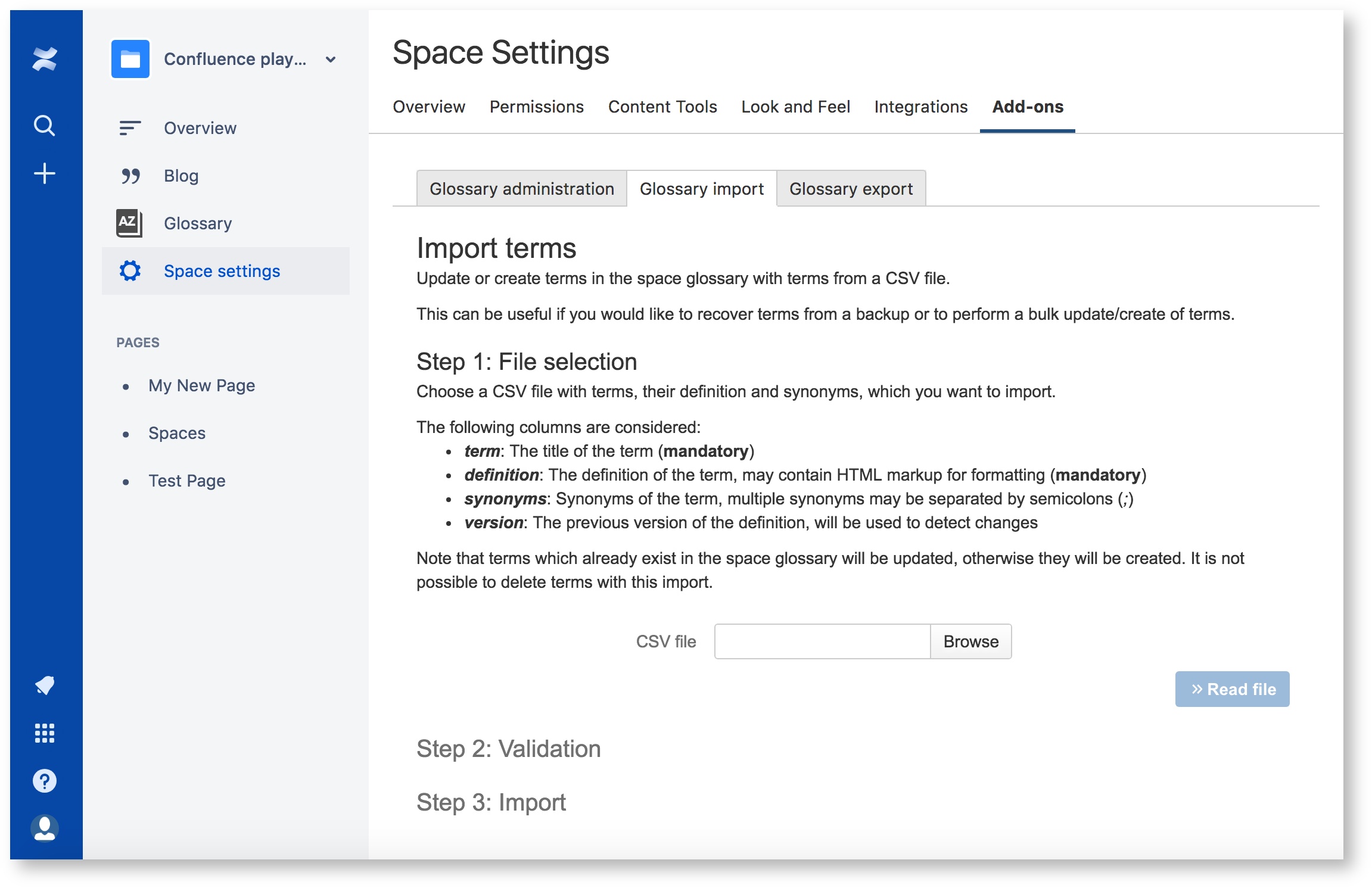...
The import of a CSV file can be performed in three steps, starting at Space settings > Add-ons > Glossary import.
Step1Step 1: File selection
Choose a CSV file containing at least the two columns term and definition, with headers. Altogether the following columns are considered during an import:
...
The warnings just have a informational purpose and you can start the import anyway.
Step 3: Import
While the terms are imported you will see how many terms will be imported totally, and which term is imported at the moment. You should not leave the page while the import is running, otherwise just some terms are updated and others are not or the definition will be updated and the synonyms are not, which may result in a bad state. If that happens anyway it can probably be resolved by reimporting the file and synchronizing the letters counts afterwards.
After the import has finished you will see an overview of how many terms have been created and how many have been updated. If you would like to start another import just refresh the page.